4 Essential Tools Every Digital Marketer Needs in 2025
Digital marketing is an ever-evolving field, and keeping up with the latest tools is crucial for staying ahead. Whether you're brainstorming content...
5 min read
Daybreak Digital Marketing : Aug 13, 2024 8:00:00 AM
Overwhelmed with all you have on the To Do List for today? Tired of having a million tabs and spreadsheets open once? Managing your business interactions doesn’t have to be this chaotic. Enter HubSpot's free CRM—a powerful tool designed to simplify your processes and enhance your productivity. This CRM is not only budget-friendly but also packed with features that can transform the way you handle your business relationships. Let’s dive into how you can leverage HubSpot’s free CRM to improve your efficiency and increase your revenue, with simple steps that you can start implementing tomorrow.
One of the most significant features of HubSpot's CRM is its ability to track conversations. Whether it’s emails, calls, or meetings, every interaction with your clients can be logged. This eliminates the need for manual entry or separate spreadsheets, which can be a tedious and error-prone process. By having a clear overview of all communications, you can ensure no details are missed, providing a seamless customer experience.
Tip for Tomorrow: Activate email logging and tracking in your HubSpot CRM. This will allow you to see when a client opens an email or clicks a link, giving you insights into their interest level and the best times to follow up.
HubSpot’s click-to-call functionality is a game-changer for businesses that rely on phone calls to close deals or support customers. This feature allows you and your team to make calls directly from your browser through the CRM interface. Not only does this save time by eliminating the need to dial numbers manually, but it also records call details for future reference. Additionally, if you have a preferred third-party calling program, HubSpot’s CRM can integrate seamlessly with it, ensuring you can maintain your existing workflows while leveraging new CRM capabilities.
Tip for Tomorrow: Set up the click-to-call feature and integrate it with your contact database. Use this for your next campaign to reduce the hassle of manual dialing and to keep track of call outcomes easily. If you’re using a third-party calling service, check for compatibility and integrate it with your HubSpot CRM to streamline your calling processes even further.
A cluttered customer database can slow down your business processes, from marketing to sales to customer service. HubSpot’s CRM allows you to organize your customer information effectively. You can segment contacts into different lists based on criteria such as prospective clients, interaction history, or purchase behavior, making it easier to manage and access relevant information quickly.
Tip for Tomorrow: Create custom properties for your contacts in HubSpot that are specific to your business needs. For example, you might want to track the preferred contact method or product interest levels. This will make it easier to personalize your interactions and increase engagement.
Scheduling meetings can often be a back-and-forth hassle. HubSpot simplifies this with a feature that allows you to create personalized meeting links that you can share with prospects or clients. They can pick a time that works for them based on your availability, which is synced with your calendar.
Tip for Tomorrow: Set up your HubSpot calendar with your availability and create a personalized meeting link. Include this link in your email signature and on your social media profiles to encourage potential clients to schedule a time to discuss their needs.
Effective task management is critical in ensuring that your team collaborates efficiently and nothing falls through the cracks. HubSpot's CRM enables you to create and assign tasks directly within the system. This helps keep everyone on the same page and ensures that follow-ups and important activities are tracked and completed on time.
Tip for Tomorrow: Start by creating tasks for key activities that are crucial for closing deals or delivering projects. Assign these tasks to the appropriate team members with specific deadlines. You can categorize tasks by priority or project, making it easier for everyone to see what needs to be done and by when. Additionally, utilize the reminder feature to notify team members of upcoming due dates.
Now that we've covered some straightforward strategies that can be quickly integrated into your daily routine, let's explore some advanced features of HubSpot's free CRM. These tools offer deeper functionality and customization options that can further enhance your business operations. While they may require a bit more setup or familiarity with the CRM, the payoff in terms of detailed insights and automation capabilities can significantly impact your long-term success. Ready to take your CRM implementation to the next level? Let’s dive into these advanced features.
HubSpot’s CRM isn’t just for managing contacts — it’s a comprehensive tool that integrates with a wide range of marketing tools. You can create email campaigns, manage social media posts, and generate detailed reports all from the same platform. By using these tools, you can create targeted marketing campaigns that reach the right people with the right message at the right time, ultimately leading to increased sales.
Tip for Tomorrow: Launch a simple email campaign using HubSpot’s email marketing tools. Select a segment of your database that has shown interest in a specific product and send them a personalized offer. This can lead to quick wins in terms of conversions and revenue.
Understanding what works and what doesn’t is crucial for any business. HubSpot’s CRM comes with built-in analytics and reporting features that help you track the effectiveness of your sales and marketing efforts. You can see which strategies are driving the most revenue and adjust your tactics accordingly.
Tip for Tomorrow: Set up a dashboard in HubSpot to track your key performance indicators (KPIs). Include metrics like email open rates, conversion rates, and customer satisfaction scores. This will give you a real-time view of your business’s health and help you make informed decisions quickly.
Automating repetitive tasks can free up your time to focus on more strategic activities. HubSpot’s CRM allows you to set up workflows that automatically send emails, update contact information, assign tasks, and much more based on specific triggers and conditions.
Tip for Tomorrow: Create an automated workflow to handle new inquiries. Set it up so that every time someone fills out a contact form on your website, they automatically receive a welcome email and their details are categorized appropriately in your CRM. This ensures a timely response and a great first impression.
Understanding where your potential sales stand in the buying process is crucial for effective sales management. HubSpot’s CRM allows you to customize deal stages that reflect your typical sales process, helping you to visualize and manage your pipeline efficiently.
Tip for Tomorrow: Review your current sales process and set up corresponding deal stages in HubSpot. Use this system to track and push deals forward by assigning tasks to team members at each stage of the pipeline
Staying active and responsive on social media is important for building relationships with your audience. HubSpot's CRM integrates with social media platforms, allowing you to monitor interactions, schedule posts, and track engagement directly from the CRM.
Tip for Tomorrow: Connect your business’s social media accounts with HubSpot. Set up alerts for mentions and comments so you can respond quickly and efficiently, fostering engagement and enhancing your customer service.
Implementing a CRM like HubSpot can significantly improve the way you manage customer relationships, streamline your operations, and increase your revenue. By taking advantage of features like conversation tracking, click-to-call, efficient data organization, integrated marketing tools, and comprehensive reporting, you can take your business to new heights.
If you’re ready to take your business’s digital strategy to the next level or need help implementing these tools, contact Daybreak Digital Marketing. Our team is dedicated to helping small businesses in the Greater Houston area thrive by providing tailored digital marketing solutions. Let us help you make the most of HubSpot’s CRM and turn your business processes into a seamless, revenue-generating machine. Reach out today, and let’s get started on boosting your business efficiency and revenue!
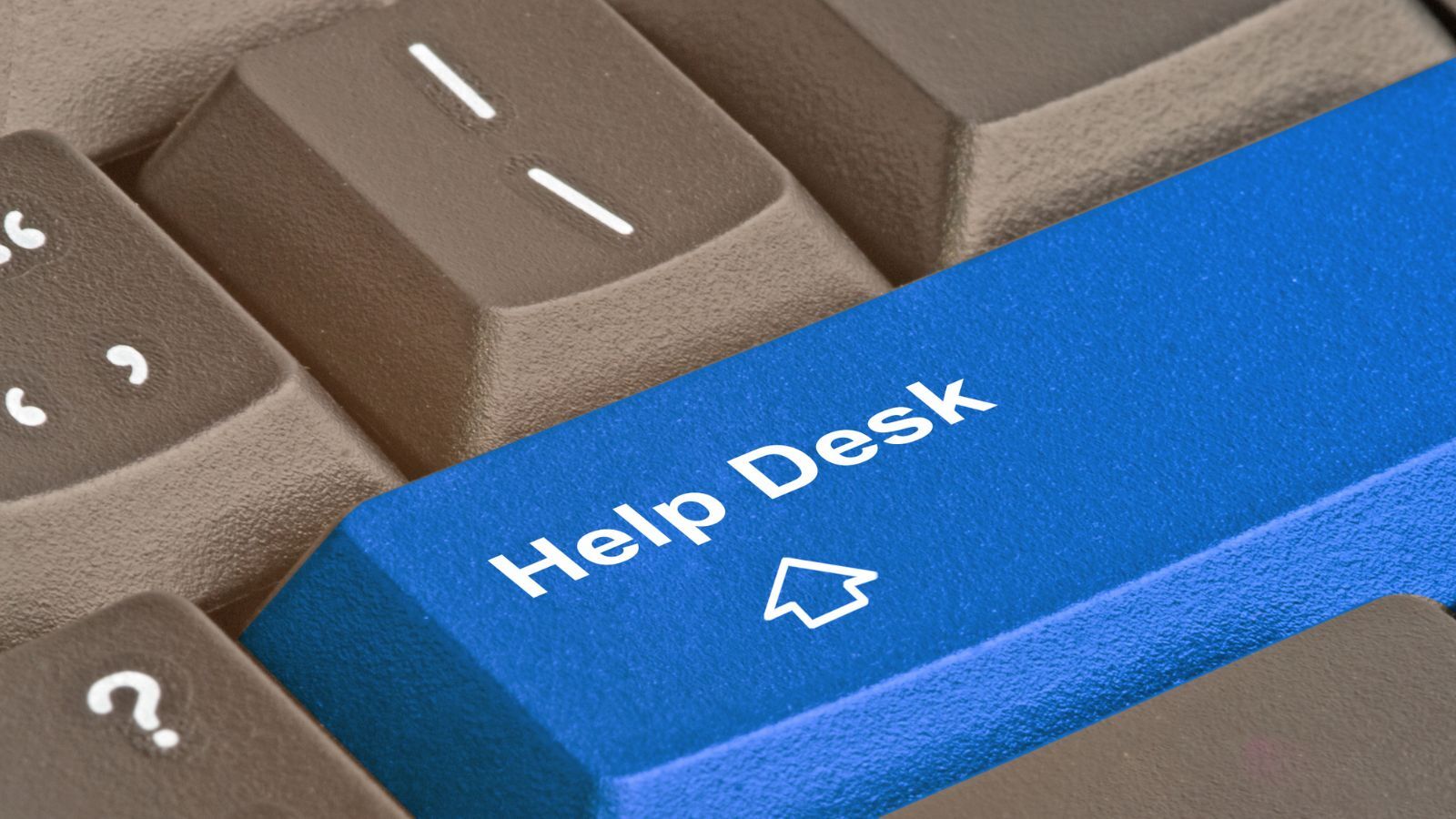
Digital marketing is an ever-evolving field, and keeping up with the latest tools is crucial for staying ahead. Whether you're brainstorming content...

In 2025, social media continues to be a cornerstone of digital marketing strategies for businesses of all sizes. With ever-changing algorithms and...

A call to action (CTA) is one of the most critical elements of your marketing content. Whether it’s a blog post, social media ad, email, or website...
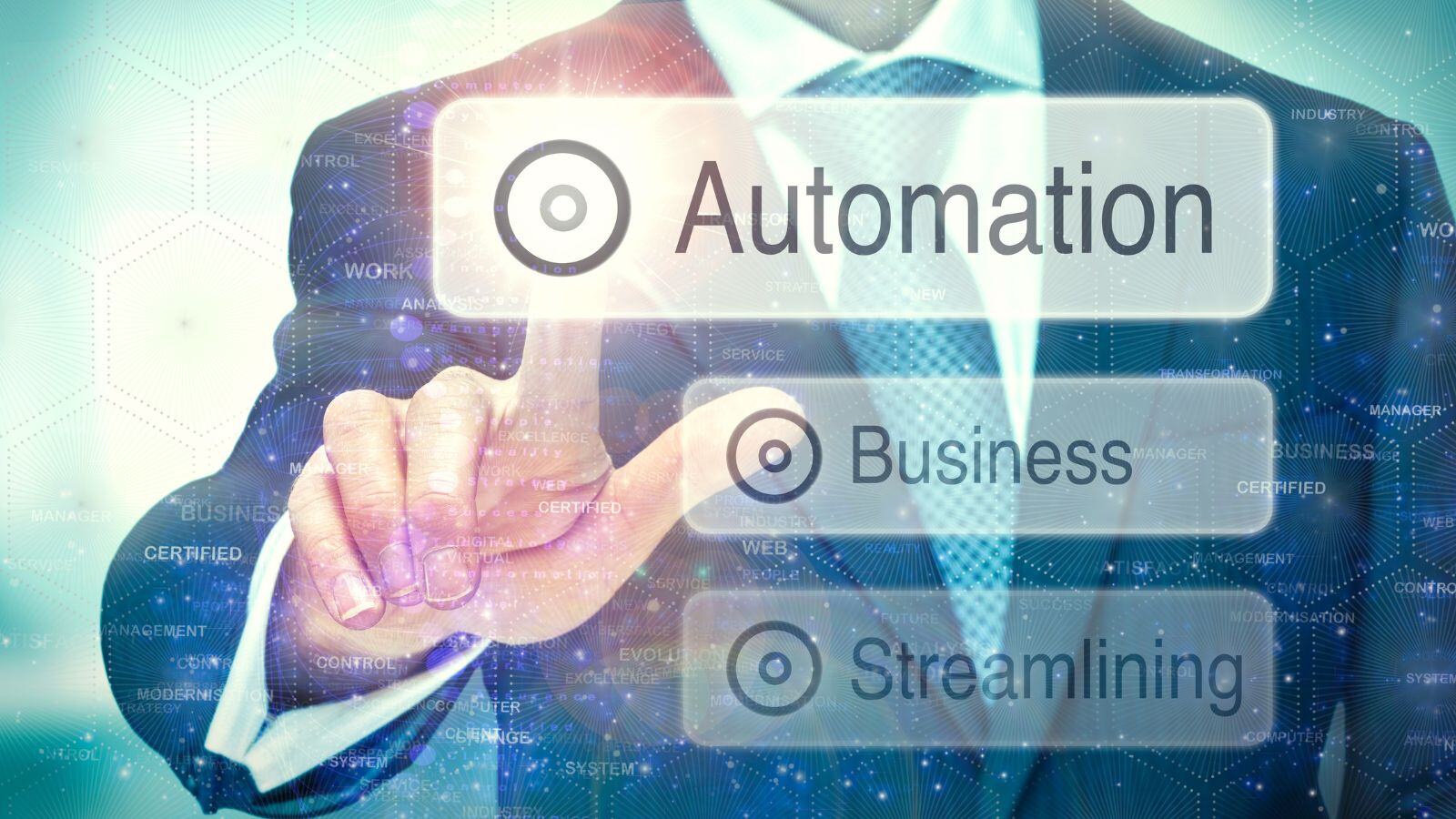
In today’s fast-paced world, businesses need to do more with less—less time, fewer resources, and smaller budgets. That’s where marketing automation...

In 2024, Yahoo and Google are stepping up their game by introducing mandatory sender authentication procedures to combat the ever-growing issue of...

In the fast-paced world of small businesses, efficiency isn't just a goal—it's a necessity. Sales automation tools, like those offered by HubSpot,...