4 Essential Tools Every Digital Marketer Needs in 2025
Digital marketing is an ever-evolving field, and keeping up with the latest tools is crucial for staying ahead. Whether you're brainstorming content...
The global health crisis in this Spring has dramatically altered lives around the US. For many, video based conference calls have become a new part of daily life. If you're living that experience, you probably wouldn't be surprised by the Google search trends that have developed between March and May of this year. Searches related to Zoom Video, Google Meet, GoToMeeting, Skype, and other platforms have seen dramatic increases.
As I reviewed this data around the start of May, I was immediately drawn to the dramatic surge in searches for one particular query. Google searches for "how to use zoom video backgrounds" had increased by 5,000% percent in early May.
If you've yet to encounter Zoom's "virtual backgrounds" on a video conference call, here's a quick primer. Zoom Video allows users to alter the background of their video feed, using videos or photos of the users choice. Essentially, it's like having a "green screen" without actually having to own a "green screen." There a number of built-in virtual backgrounds that come pre-installed with Zoom's software, and there's a fairly robust offering of third party video and photography designed specifically for Zoom Video calls. If you count yourself among the millions of parents globally who have witnessed the slow and steady decline of your home's cleanliness over the span of the COVID-19 pandemic, you can naturally see how this could be a useful feature.
I put together this video for anyone out there who's been dying to know how to use Zoom's virtual backgrounds. As an entertaining bonus, you'll get to enjoy a number of awkward interactions between me and myself - as I show off a free Houston Rockets t-shirt I picked up about 5 years ago. As the icing on the cake, I've set the whole thing to some very upbeat EDM. Enjoy!
- Robby
PS - This is the Daybreak Consulting's first YouTube post! (you can subscribe to our channel HERE)
To find out how Daybreak Consulting can help your business integrate video conferencing solutions like Zoom into your company website, social media, and CRM software check out our website at www.daybreak-consulting.com, or reach out to us at www.daybreak-consulting.com/contact-us.
Additional websites mentioned in this video include:
https://www.zoom.us
https://www.canva.com
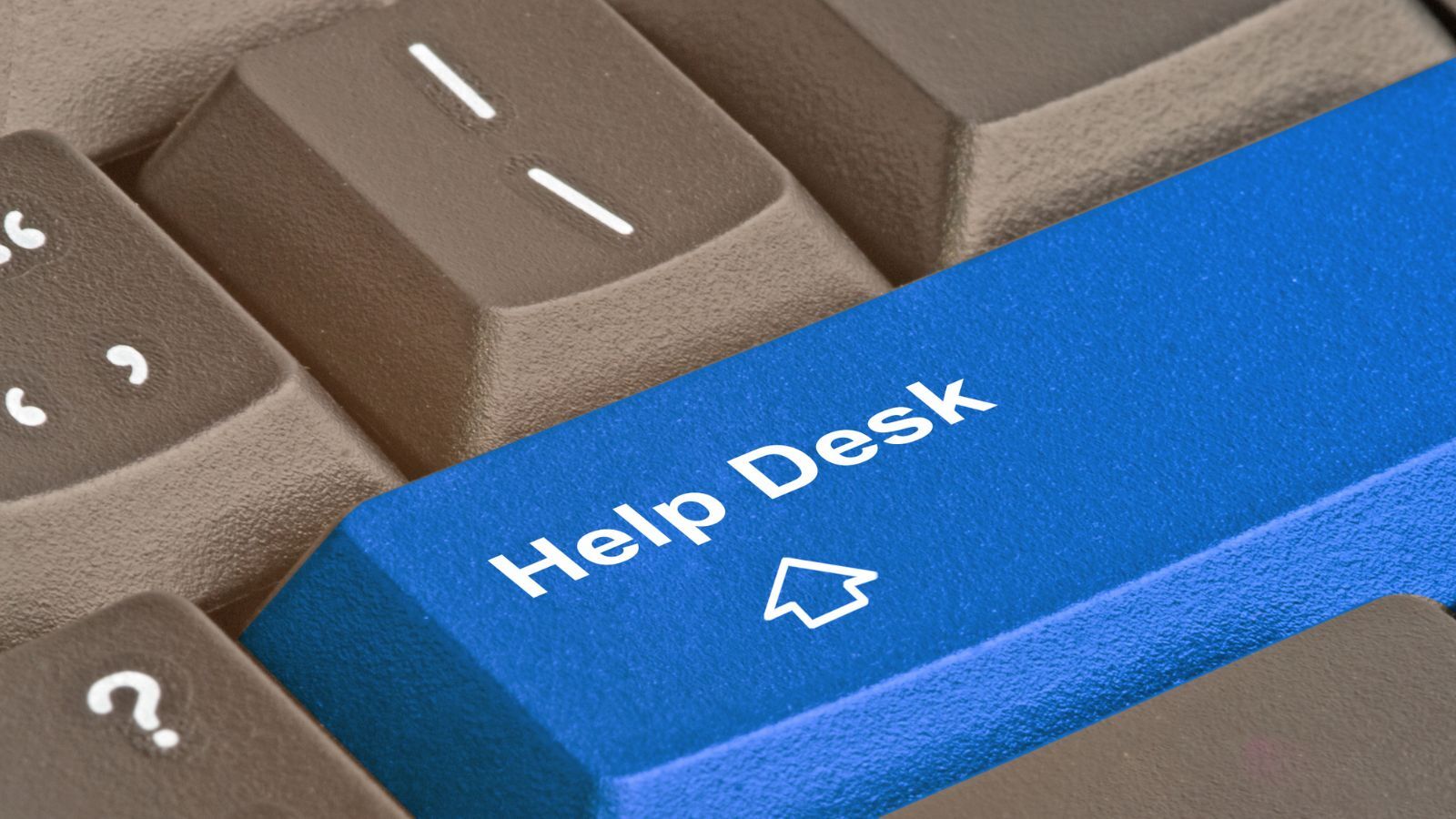
Digital marketing is an ever-evolving field, and keeping up with the latest tools is crucial for staying ahead. Whether you're brainstorming content...

In 2025, social media continues to be a cornerstone of digital marketing strategies for businesses of all sizes. With ever-changing algorithms and...

A call to action (CTA) is one of the most critical elements of your marketing content. Whether it’s a blog post, social media ad, email, or website...

Video content continues to reign supreme in the digital marketing landscape, and its dominance shows no signs of slowing down in 2025. Studies show...

In today's digital age, social media is the town square for small businesses. It’s where connections are made, products are showcased, and stories...

If you're reading this, you're probably on the hunt for ways to make your digital marketing efforts shine in 2024. You've come to the right place! In...